Upgrade Onboard Computer Video.
Onboard/integrated/shared video memory is taken from your main computer memory(RAM). So if your computer has 256MB of shared video memory, and your computer has 1GB of RAM, your computer allocates 256MBs of it’s 1GB to your video. Which basically means your computer has 768MBs remaining for the rest of it’s functions.
First off, most computers that have shared memory are usually lower end machines. So they may not have an available slot for an actual hardware video card upgrade.
With that said, you have two options to upgrade. If you have an available slot, you can add a video card. If not, you can add RAM to the computer and increase the allocated video memory amount in the system BIOS. Either way, you will need to make a change in the system BIOS. If you are not comfortable with that, then stop reading this article. The BIOS can be a dangerous place if you don’t know what you are doing.
If you have an available PCI, AGP, or PCI Express slot for a video card, install your new card in the available slot.
IMPORTANT: DO NOT SWITCH THE MONITOR VGA CABLE TO THE NEW VIDEO CARD YET
Power up your computer and Windows will detect the card and prompt you to install the software if not done automatically. When that is completed, shut down your computer and switch the monitor VGA cable to the new card.
Now you need to enter the BIOS and disable the onboard video to avoid conflicts with your new video card. Turn on your PC and hit either F10 or F2 on most computers to enter the BIOS, there’s usually a list along the bottom of the first screen (black with white lettering), look for the one that says Setup, and hit the button it refers to.
Once in the BIOS navigate around using the arrow keys on the keyboard, look for onboard video and disable it by highlighting it and hitting one of the arrow keys. I can’t tell you exactly where it is, or what key to hit as there are so many different BIOS set ups. It’s fairly easy to find though. Once you make the change, hit escape to exit, and save changes if asked to do so. That’s it, enjoy your new video card upgrade.
Now, if you don’t have an available slot you can still upgrade your video memory. You can simply enter the BIOS and allocate more system RAM to video memory or upgrade your system RAM, then allocate more to video. I will explain upgrading system memory in a future article. In the BIOS, look for Video Memory or Video Memory Allocation or a similar term. Make the changes you prefer, I would do more than doubling what it is now. If it’s 128, make it 256.
Not all systems will permit this change. You may also want to consider that spending money on a video card or additional memory for a low end computer may not be worth it. A decent video card runs between $100-$150. RAM is nearly the same depending on your system.
Get important advice about the topic of — please read this web page. The times have come when proper info is truly at your fingertips, use this chance.


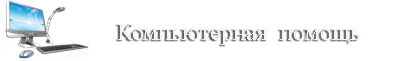
 Июнь 18th, 2010
Июнь 18th, 2010  Данил
Данил Опубликовано в
Опубликовано в  :
: