Редактор создания виртуальной упаковки.
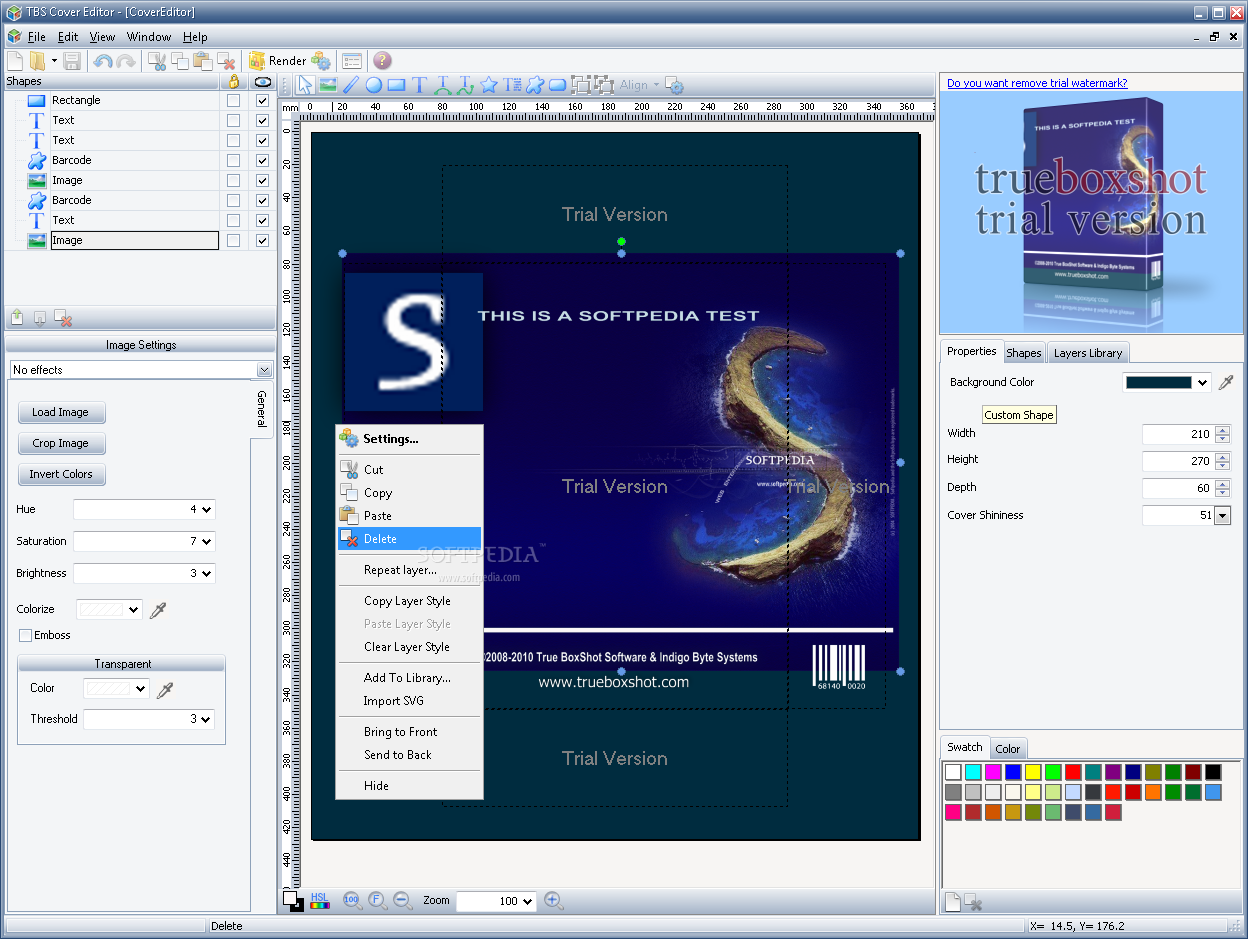
TBS Cover Editor v2.2.4.262 — редактор для создания виртуальной упаковки для программного обеспечения со способностью произвести высококачественный трехмерный boxshots.Основная отличительная особенность TBS Cover Editor v2.2.4.262 от других подобных программ в том, что коробка во время редактирования представлена в виде развертки, что позволяет Вам работать сразу со всеми сторонами.В отличии от своих автоматических аналогов,программа позволяет полностью,от начала и до конца редактировать создаваемый шаблон.Если вы хотите представлять,свои новости красиво,то эта программа для вас. Портативная версия TBS Cover Editor v2.2.4.262, работает без установки.
Поставляется программа TBS Cover Editor v2.2.4.262 , с библиотекой шаблонов, таким образом Вы можете создать ваш собственный дизайн коробки всего за одну минуту!Шаблоны прилагаются в папке DrCover.
Особенности:
— Мастер с собранием шаблонов покрытия
-Полно-показанный 2d проектировщик покрытия с трехмерным предварительным просмотром в реальном времени
-Предоставление трехмерного просмотра коробки с возможностью сохранения в различных форматах изображения
— Экспорт дизайна сторон коробки в битовые массивы
— Программа имеет встроенное собрание векторных объектов
— 2d просмотр
— Единственный редактор дизайна, показывающий все стороны на экране
-Различные типы слоев: прямоугольники, линии, эллипсы, звезды, тексты, битовые массивы и векторные объекты
-Каждый слой поддерживает перемещение, вращение, вычисление, регулируя прозрачность, видимость
Специальные эффекты Слоя:
— тень, градиент, сглаживание, свечение
— Уничтожить/Делать заново функциональные возможности
— Группировка и разгруппировка слоев
— Выравнивание отобранных слоев
— Изменение масштаб изображения документа
Трехмерные особенности предоставления:
— Высококачественное предоставление с sub точностью пиксела
— Полностью настраиваемое трехмерное представление
Эффекты:
— тень, wireframe, отражение
— Предоставление с прозрачным фоном
Главное окно редактора Обложка TBS позволяет пользователям просматривать инструменты, которые они имеют в руке, чтобы работать над своим проектом.
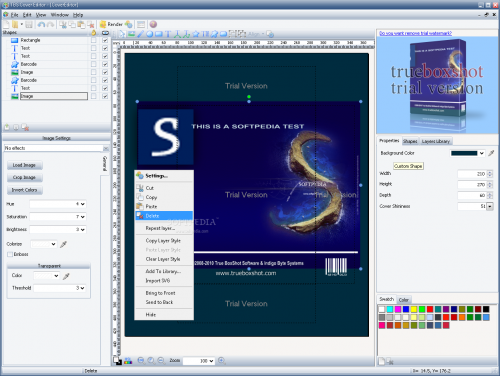
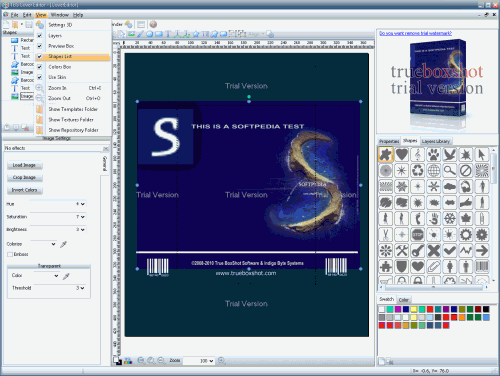
Язык Интерфейса: Английский
Платформа: Windows All
Лицензия: Shareware (Cracked)
Размер: 32 МБ
Create 3D box shots, DVD Cases, Member Cards, CD and book covers in a single program! No matter what product you make and sell: software, e-books, music, movies, video or audio records, books, or even corn flakes. The TBS Cover Editor is a unique tool that will help you create any virtual cover image for your product presentation. Adding a photorealistic cover image to your website, banner, article, or print ad will attract more attention to your product and will bring more customers and sales to your business.
Save yourself time: create virtual covers without overheads and superfluous operations
With the TBS Cover Editor you can create your 3D box shot, DVD, CD or book cover design in a single flat worksheet. Say goodbye to separate designs for each side; no more design slices in many image files. The single-sheet concept of the TBS Cover Editor allows you editing of all box or cover sides on a single screen. The real time 3D preview immediately shows how your 3D cover output image looks like without switching between different windows or applications.
Save yourself money: no extra designers or tools are require
With the TBS Cover Editor no additional expensive third party tools are required. The program supports all the steps of box shot and cover creation: from drafting and design, to 3D scene setting and image rendering. The TBS Cover Editor has a rich toolkit for graphics creation and processing, including simple shapes, text labels, bitmap images, artistic texts and vector objects. You can quickly create a nice looking box cover by combining special effects that were previously only available in high-priced professional image processing programs. The TBS Cover Editor comes with a large clipart library of common shapes and signs. You can create professional-quality 3D box shots, CD, DVD or book covers with no extra expense in a single program.
Get instant results: quick start, easy work, and immediate output
The TBS Cover Editor comes with a brilliant collection of software cover design templates for various types of software, e-books, movies, and other products. The Design Wizard helps you to get started quickly. You can make a cover in less than two minutes. Choose a template and just add your product info such as product name, company, and web site URL to create a custom cover design. You can easily tweak the templates or create new cover templates with your corporate identity style. In two clicks you can set up a 3D scene and render your box shot image.
Professional output: create realistic looking box shots and covers without designer skills
The TBS Cover Editor has a powerful rendering engine that produces realistic 3D box shots, CD, DVD, or book covers by applying original 3D rendering and ray casting algorithms. The advanced mechanisms of the TBS Cover Editor produce 3D images with high precision which leaves no chance for fuzzy edges, making images look clean and nice (beautifully clear). Your design and image processing skills don’t matter when creating eye-catching box shots and covers for your products with the TBS Cover Editor. Your every cover will look as if it is made by a studio.
TBS Cover Editor Features
Software Features
• Wizard with a collection of cover templates of boxes, DVD cases and books
• Full featured 2D cover designer with real-time 3D preview
• Rendering engine of 3D box shot, book, DVD case, CD and member card with a possibility to save output image in various image formats
• Export of the box cover sides to bitmaps
• Printing of the box cover sides
• Built-in collection of vector objects
2D Designer Features
• Single sheet cover editor: all sides on the screen
• Various types of layers: rectangles, lines, ellipses, stars, texts, bitmaps and vector objects
• Every layer supports moving, rotating, scaling, adjusting transparency, visibility
• Special Layer effects: shadow, gradient, stroke, glow
• Undo/Redo functionality
• Grouping and ungrouping of layers
• Alignment of selected layers
• Zooming of the document
3D Rendering Features
• High quality rendering with sub pixel accuracy
• Fully customizable 3D view
• Effects: shadow, wireframe, reflection
• Rendering with transparent background
• Printing of the 3D box shot


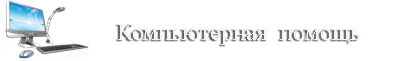
 Май 13th, 2010
Май 13th, 2010  Данил
Данил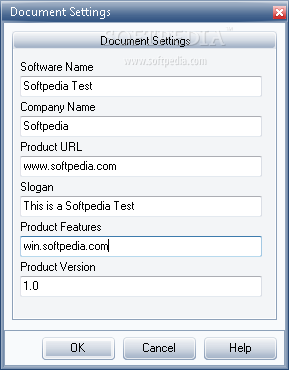
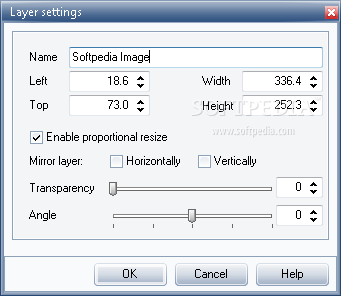

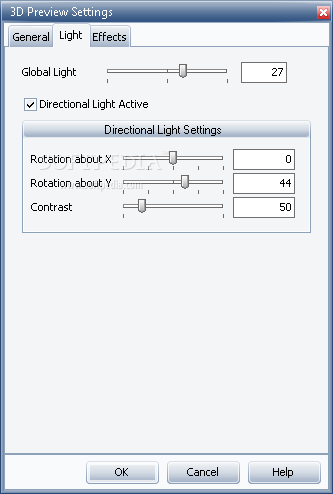

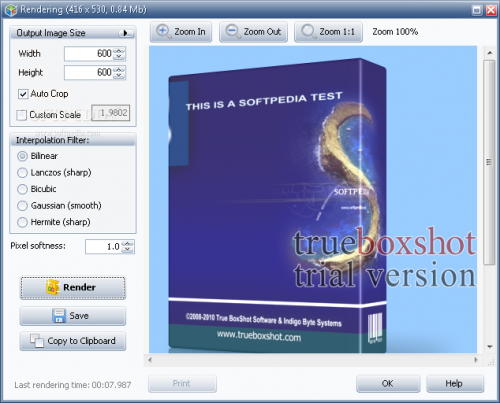
 Опубликовано в
Опубликовано в  :
: