Erasing index.dat files.
1. What are index .dat files?When you visit a webpage, the content (html files, pictures, flash, java scripts and other) is downloaded and saved to your computer. This is called the cache or Temporary Internet Files. Every time a cache entry is saved, it will also insert a pointer to the cache files in the index.dat file. Internet Explorer uses Index.dat files to keep track of offline data (the cache) like an index in the end of the book.
a. History index.dat files
This is actually a collection of index.dat files. These are history indices, every time you visit a homepage, that address will be inserted into to history index.dat files. Each history index.dat file is associated with a date. In the browser, this is what the history shows.
b. Cache index.dat file
Internet Explorer uses the cache for two reasons. The primary reason is for fast access to web pages. If the web page you visit hasn’t changed since the last time you visited, Internet Explorer will load the homepage from the hard drive (the cache) instead of the web. To find the cached homepage on the hard drive, it searches in the index.dat file and the browser shows the local page. The cache will also allow users to access homepages offline.
c. Cookies index.dat file
Every time a web site creates a cookie on your machine, IE will insert an entry in the cookies index.dat file that associates the homepage with the cookie file. Next time you visit that homepage, IE finds the cookie file through the index.dat file.
2. Why are index.dat files a privacy threat?
Index.dat files contain url’s to every web site you have visited since the installation of your Operating System. It also contains links to every picture and other Internet resource you have accessed. Index.dat files are in plain text and can be read by anyone capable of opening a file in Notepad. But this is not enough, index.dat file can’t be removed manually easily. If you select it in Explorer and hit the delete button you will get an error message that it’s being used. In other words, on your hard drive, there are plain text files called index.dat, they contains links to every web resource you have ever visited and you are not able to erase this file. Perhaps no further explanation is needed of why these files are a privacy threat?
3. Index.dat files location
These files are located under each user profile in three different locations. To be able to see them in Windows Explorer make sure you have enabled it to view hidden and system files.
a. The location of the history index.dat files
It is located in the following folder: “C:\Documents and Settings\\Local Settings\History\History.IE5”
Also the file is present in a number of subdirectories with the prefix MSHist, (for example: “C:\Documents and Settings\\Local Settings\History\History.IE5\MSHist012004073120040801”)
You can find it by typing this address in the Explorer address field and replacing » with a valid username.
b. The location of cache index.dat file
It is located in the following folder:
“C:\Documents and Settings\\Local Settings\Temporary Internet Files\Content.IE5”.
You can find it by typing this address in the Explorer address field and replacing » with a valid username.
c. The location of the cookie index.dat file
This file is the easiest to find and is found here ‘C:\Documents and Settings\\Cookies’.
You can find it by typing this address in the Explorer address field and replacing » with a valid username.
4. How do I erase index.dat files?
Erasing the index.dat files is a complicated and time consuming task. The files are locked by the system and can’t be erased directly.
On Windows 95/98/ME you need MS-DOS skills. The idea is to create a boot disk, start the computer with the boot disk, and remove the files from the MS-DOS prompt.
On Windows NT/2000/XP/2003 you can make the Windows unlock the files by creating a new temporary user with administrator rights.
4.1 The easy way to delete index.dat files
Instead of using boot disks and other methods, try out Wipe Expert, and let it delete the index.dat files or optionally clean it. Our product will also clean up many other privacy threats in your system.
Every time when you visit web sites, Windows keep information about them and cookies that have been saved on your computer in index.dat files. These files are locked by the system and it is not possible to delete or modify.


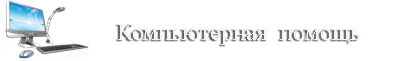
 Апрель 19th, 2010
Апрель 19th, 2010  Данил
Данил Опубликовано в
Опубликовано в  :
: